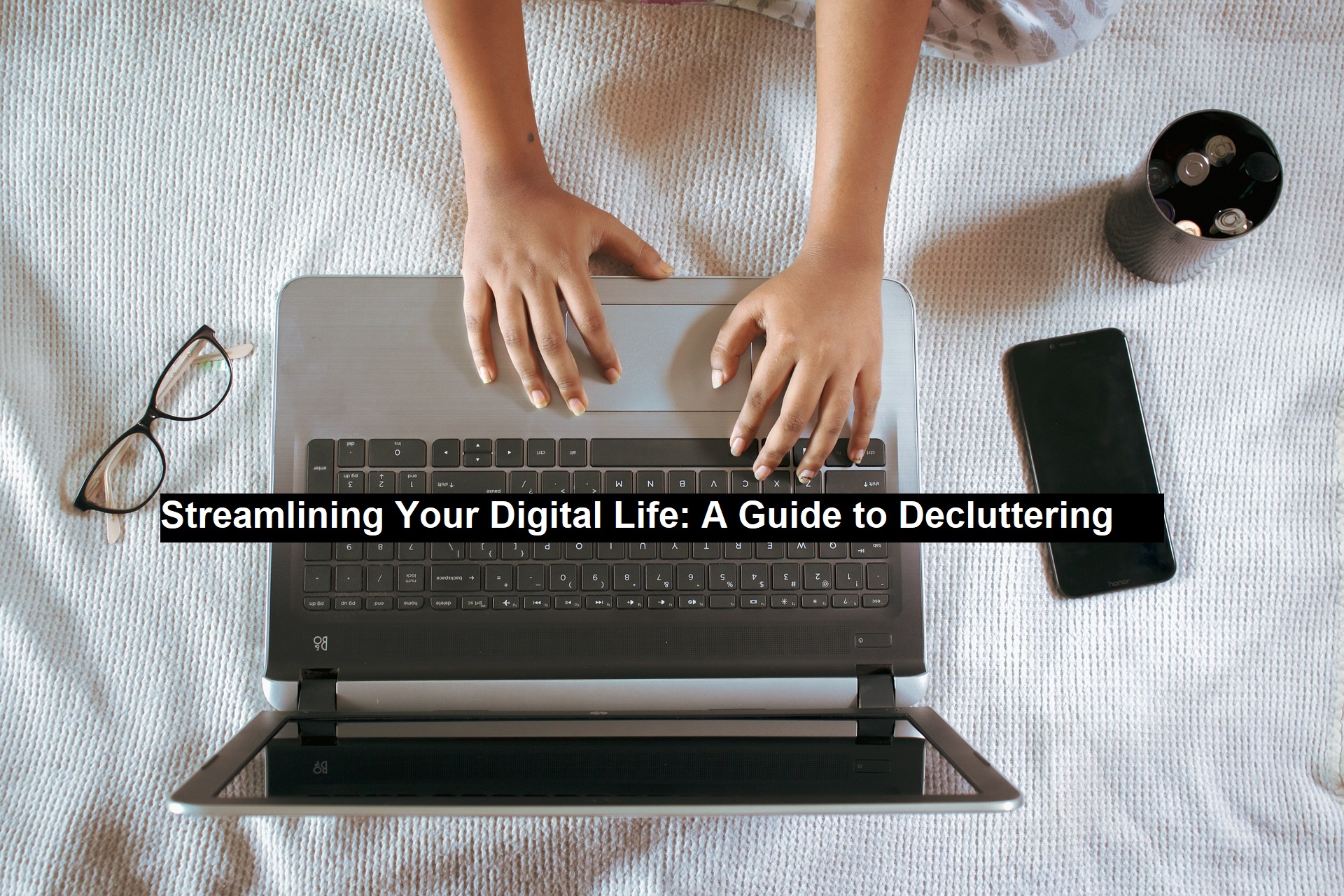While we often prioritize tidying up our physical spaces, digital clutter can be just as overwhelming. From slow-running devices to unmanageable email inboxes, disorganization in our digital environments can negatively affect our productivity and mental clarity.
Digital decluttering is the process of organizing your devices and digital spaces to ensure they remain efficient and easy to navigate. In this guide, we’ll explore what digital clutter is and offer tips on how to tackle it for a smoother digital experience.
What Is Digital Clutter?
Digital clutter refers to the accumulation of unnecessary files, apps, and information that take up space on your devices. Over time, this clutter makes it harder to navigate and can slow down device performance. In fact, the stress of dealing with digital clutter can be as anxiety-inducing as managing physical messes.
Read: Self-Care in the Workplace: Cultivating Wellness in Professional Settings
Digital Decluttering Tips
- Backup Files: Use cloud storage or external drives to back up important files, allowing you to free up space on your device without losing crucial data.
- Delete Unneeded Data: Clear your browser’s cache, history, and cookies to optimize performance. Uninstall unused apps and remove any pre-installed ones you no longer need.
- Ensure Software is Updated: Regularly check for software and app updates. Keeping your devices up-to-date not only improves performance but also ensures security.
- Organize Your Email: Tidy up your inbox by archiving old emails and creating folders for incoming messages. Unsubscribe from unwanted email lists to prevent future clutter.
By following a few simple steps, digital decluttering can help you regain control over your devices and improve your workflow.
Streamlining-Your-Digital-Life
For more detailed tips, refer to the accompanying resource from Great Plains Communications, a fiber internet provider.